| Receiving ... Listing errors when clicking Catchup
|
|
|
Problem: When doing a Catchup in Bodhi Freeway 2, nothing downloads and Catchup hangs on Receiving and Listing: Receiving... Listing: 315 (numbers may be different) Solution: This problem is caused due to the Bodhi Freeway 2 server being blocked on your computer by either a firewall or anti-virus software. You can also try changing to the Backup server as that may not have been blocked by your computer.
|
|
Bodhi Freeway 2 Tutorials
| Copyright © Electronic Information Solutions Pty Ltd 1990 - . All Rights Reserved. |